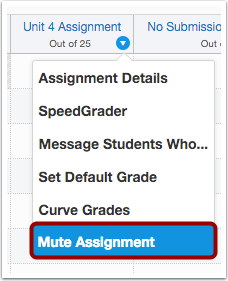Mute assignment messages while grading
If you are grading a complex project or writing assignment, you may want to “mute” an assignment until you have completed grading every student’s assignment.
This prevents a disparity where some students would see their grade earlier than others depending on whose assignments had been graded first. Muting also allows instructors to adjust and calibrate grades across the course before releasing grades.
Details
In the Gradebook page, click the down arrow icon beneath the Assignment title to open the drop down menu and then select the option for Mute Assignment. Once grades are ready to be released to the students, you can follow the same procedure to Unmute Assignment.
See Mute an Assignment in the Gradebook for details on muting and unmuting individual assignments.